is the live production and distribution platform that empowers today’s media makers to create more content, more efficiently
What is AMPP?
AMPP® is a SaaS platform designed to enable efficient and flexible media production workflows for live content creation, management, and distribution. The technology is designed to provide broadcasters, content creators, and media companies with a powerful, scalable, and secure platform to create and deliver more content to more channels.
AMPP is the future of media production and distribution.
Why AMPP?
AMPP connects hardware, software, and cloud-native services as a foundation for media production and distribution application suites that cover everything from ingest to playout.
The platform’s unified user experience makes it simple to manage the entire system from one or as many workstations as you need.
With AMPP, media producers can deploy the best team and technology with custom workflows to suit each project. AMPP scales to any size with reliable and secure access for team members wherever they are.
Hardware, software, and services from Grass Valley and other industry leaders are integrated into AMPP, connecting existing equipment to new capabilities that are only available in cloud technology.
Work anywhere. Deliver everywhere
One of the key benefits of AMPP is its ability to enable remote collaboration and production.

Teams can work together from different locations, with access to the same content and tools. Flexible work arrangements reduce crew travel and associated costs while maximizing their productivity.
The platform's cloud-enabled infrastructure also enables users to scale their resources up or down as needed, allowing them to handle large volumes of media content using cloud or on-premise infrastructure.
With AMPP, you have the freedom to choose your preferred work environment, whether it's in your studio, remotely, on-premises, or in the cloud, and with any combination of hardware or software. Its support for edge computing allows for 24/7 operations and immediate processing of live content, while the centralized control allows talent to work together from multiple locations for each event. AMPP supports every aspect of real-time production, no matter where you are on the planet.
Choose any infrastructure
AMPP brings together a common infrastructure for all applications.

The platform manages any combination of on-prem and cloud elements while maintaining a consistent experience for the content creator.
Achieve new levels of operational and cost efficiency by using the optimal hardware and software mix for your operation.
Integrate familiar workflows
AMPP gives you access to solutions across the production chain – from ingest to playout – including existing

hardware and control surfaces. Equipment options from both Grass Valley and a variety of top industry vendors are available. Members of the Grass Valley Alliance offer fully vetted solutions that can plug right in. Read more on the Grass Valley Alliance.
Spin up resources as needed
With AMPP, you no longer must guess years in advance how much capacity your system will need or allow

resources to sit idle. AMPP uses a modern microservices architecture that allows the system to quickly scale to any size. Spinning workflows up and down can be done in minutes. Experiment with new concepts.
Add another feature or workflow without a major upfront investment. Try out a potential solution and then rearrange as needed. It’s easy to quickly expand a system in terms of both scale and functionality - and only pay for the services used. Read more on AMPP System Architecture.
Keep the same great Grass Valley user experience
Designed to support live media production, AMPP provides precision signal timing and low latency even

when connecting via typical residential internet. Operators can work on-prem or in the cloud with no noticeable difference in performance or response times regardless of their distance from the processing.
The system also offers architecture alternatives that maintain high availability – even if the cloud connection is temporarily lost. Read more on Latency in AMPP and Resiliency in AMPP.
Match your business needs
For the first time, it’s possible to accurately tabulate all the resources used to create and distribute a

particular piece of content. AMPP’s platform management tools bring logging, user administration, task controls, and a billing overview into a single unified user interface for granular tracking of how the system is used. Read more on Cloud Financial Models.
Work anywhere. Deliver everywhere
One of the key benefits of AMPP is its ability to enable remote collaboration and production.
Choose any infrastructure
AMPP brings together a common infrastructure for all applications.
Integrate familiar workflows
AMPP gives you access to solutions across the production chain – from ingest to playout – including existing
Spin up resources as needed
With AMPP, you no longer must guess years in advance how much capacity your system will need or allow
Keep the same great Grass Valley user experience
Designed to support live media production, AMPP provides precision signal timing and low latency even
Match your business needs
For the first time, it’s possible to accurately tabulate all the resources used to create and distribute a
How does AMPP work?
AMPP manages a user-defined infrastructure under a common operating environment for workflow applications and solutions. Once the platform is established, applications can be spun up and down as needed. The entire system is managed from a unified user interface to make operation simple and secure.
As illustrated in the diagram, the apps provide operator input for tasks that need accomplished. The AMPP platform turns that input into instructions or policies that the infrastructure carries out.
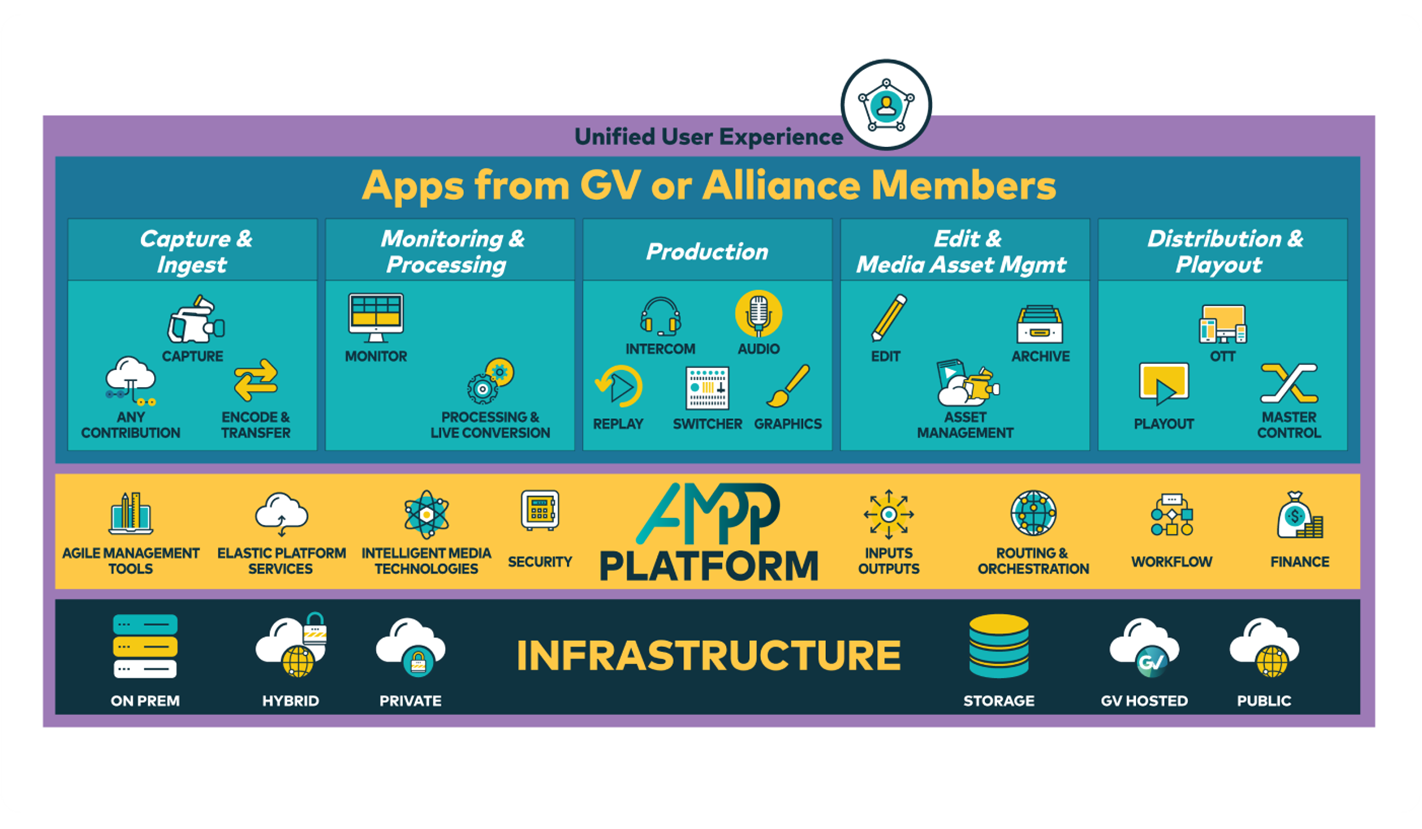
INFRASTRUCTURE
The hardware or software processing and storage used by AMPP – sometimes referred to as the data plane – may consist of any of the following
or source it from GV with AMPP Edge Servers.
source it from GV with AMPP Edge servers
K-Frame CS X connects to Kayenne, Karrera and Korona production switcher panels
Framelight X connects to GV STRATUS and Ignite automation
GV Orbit provides a single interface for SDI, IP, and cloud network orchestration
AMPP Edge. An on-prem device that provides local I/O as well as compute for AMPP applications.
Third party encoding solutions from Alliance members. Many of the most popular signal encoding/decoding solutions have a validated integration with AMPP.
Like traditional hardware production environments, AMPP Local is only connected to the cloud during initial configuration and for software or license updates. No persistent connection to the cloud is required.
INFRASTRUCTURE
The hardware or software processing and storage used by AMPP – sometimes referred to as the data plane – may consist of any of the following
PLATFORM
The control plane uses the following services that are built into AMPP. For detailed information on the technology behind AMPP, please see our AMPP whitepaper library.
PLATFORM
The control plane uses the following services that are built into AMPP. For detailed information on the technology behind AMPP, please see our AMPP whitepaper library.
APPS AND SOLUTIONS
AMPP brings applications from across the entire production chain into a single work environment. Applications include:
Playout
Playout X provides professional playout for recovery, FAST, and live integrated channels. A complete

broadcast-grade feature set with channels that deploy in minutes and zero compromise in resiliency.
Master Control
Masterpiece X enables easy regionalization by driving up to 16 different language and/or branding
Masterpiece X enables easy regionalization by driving up to 16 different language and/or branding feeds from one M/E. Masterpiece X allows simplified on-air feed selection along with an automatic HTML5 graphics trigger.
ImageStore X: Preload short video clips or graphics that can be recalled instantly with both fill and key. ImageStore X is ideal for looping graphic backgrounds or logos.
Densité X Keyers and DVE overlay up to four streams over a production output.
Video Mixing
GV K-Frame CS X: Any Kayenne, Karrera, Korona, and KSP control surface operates in the same way
GV K-Frame CS X: Any Kayenne, Karrera, Korona, and KSP control surface operates in the same way with K-Frame CS X so TDs can get right to work — even transferring show files between AMPP and K-Frame engines.
Live Producer X offers many of the same high-end creative features of a traditional production switcher, but with a simple user interface. Organize a show into layouts, scenes and shots that are consistently repeatable.
Mini Mix X provides simple mixing with key and tally in groups of four or eight inputs. Five different transition effects with different durations.
Densité X Clean Cut provides clean switching between sources. Simplify workflows where a more sophisticated switcher is not required.
Audio Mixing
Audio Mix X: Operated from a keyboard and mouse or a USB-linked panel, this high-performance audio
Audio Mix X: Operated from a keyboard and mouse or a USB-linked panel, this high-performance audio mixer comes equipped with gain, full equalizer, compression, aux channels, pre-faders, subgroups and monitoring outputs.
Asset Management
Framelight X federates content into a single asset management system. Content editing and creation by a
Framelight X federates content into a single asset management system. Content editing and creation by a distributed team is supported by browser-based access to search, preview, logging, editing, ingest scheduling and workflow automation.
GV STRATUS may be integrated into Framelight X to create a hybrid system that adds cloud functionality to on-prem asset management.
Highlights and Replay
LiveTouch X: Select multiple ingest and playout channels and perform highlight editing in the cloud or on-prem using
LiveTouch X: Select multiple ingest and playout channels and perform highlight editing in the cloud or on-prem using a keyboard and mouse or standard LiveTouch control panel. Supports all common replay functionality.
Editing
Framelight X: Create polished stories using multiple video tracks with effects and transitions that can be customized
Framelight X: Create polished stories using multiple video tracks with effects and transitions that can be customized and saved per user. Audio keyframes and mix voiceovers provide high-quality media. Plug-ins for GV EDIUS or Adobe Premiere.
Camera shading
Creative Grading X shades Grass Valley’s LDX cameras from anywhere. Using either or both a tablet and a
Creative Grading X shades Grass Valley’s LDX cameras from anywhere. Using either or both a tablet and a new control panel, Creative Grading transforms camera shading to a holistic view of organic curves and color shaping.
Inputs and Outputs
Unique I/O capabilities: AMPP can have an unlimited number of inputs and outputs that support all common

Unique I/O capabilities: AMPP can have an unlimited number of inputs and outputs that support all common formats, allowing you to mix and match within a single production.
Virtual sound card receives and sends audio streams between AMPP and a Windows machine with support for ASIO and Dante.
Web Capture X: Remotely bring in a web camera or PC desktop while monitoring the program output in real time.
HTML5 Graphics Input: Easily add graphics or any HTML content to the production.
Test Signal Generator: Send color bars, solid colors, tone, and sync signals to any destination.
Signal processing
Alchemist X motion-compensated frame rate conversion is a suite of applications with frame rate
Alchemist X motion-compensated frame rate conversion is a suite of applications with frame rate conversion, both motion-compensated and linear, along with up/down/cross-conversion and HDR/SDR processing.
Orchestration and routing
AMPP automatically detects all available audio and video signals and routes them to their destination

AMPP automatically detects all available audio and video signals and routes them to their destination, including local routing on an edge device and global routing between multiple compute nodes. Any AMPP signal can be mapped to a virtual routing panel to provide single-click changes. Sources – as well as many other system actions – can also be mapped to an external control device.
GV Orbit provides orchestration from a single UI with AMWA NMOS Registration & Discovery System for simple of a hybrid cloud network that has SMPTE ST 2110 devices at the edge.
AMPP Control enables system-wide macros and salvos to simplify simultaneously triggering multiple actions.
Densité X Changeover: To provide consistent uptime, AMPP supports an automatic fail-over in case of signal loss. Read more on Resiliency in AMPP.
Monitoring
Flow Monitor enables low-latency live viewing from anywhere to everyone. Accessible from any web browser

Flow Monitor enables low-latency live viewing from anywhere to everyone. Accessible from any web browser, Flow Monitors provide high quality viewing of a single signal or display multiple signals as a Master ControlMosaic or Multiviewer.
Kaleido IP X Multiviewer: A fully customizable multiviewer allows you to create different layouts with a single click. Sources can be switched in seconds. The multiviewer editor enables you to create layouts in minutes.
Video Scope: Real-time analysis of a selectable video source for signal quality-control with a built-in video scope that offers Vectorscope and RGB Parade modes. Video Scope is routable to other monitoring options.
Recording
Elastic Recorder X: Record the video input stream from any input source with format, frame rate and resolution
Elastic Recorder X: Record the video input stream from any input source with format, frame rate and resolution conversion. It has full integration with Framelight X. Both the proxy and high-res media are available within seconds of a recording starting.
Densité X Clip Player and Recorder: Perform all the tasks of a video server. Easily load, play, stop and start, jog and shuttle, loop or trim clips.
You can also change formats and run simple playback locally or to an S3 bucket with a single click, making this tool an easy-to-use application for your production.
Graphics
Densité X HTML Graphics makes it easy to add HTML graphics

Densité X HTML Graphics makes it easy to add HTML graphics to your production. Just build your graphics in your preferred HTML graphics package and add the link to its origin. You can access it across the entire system.
Singular.live provides integrated control of HTML5 graphics from Alliance member, Singular.live.
Intercom
Telos Infinity VIP on AMPP supports essential intercom functionality that is already well known to production

Telos Infinity VIP on AMPP supports essential intercom functionality that is already well known to production professionals, including party lines, IFBs, groups and peer-to-peer communication.
APPS AND SOLUTIONS
AMPP brings applications from across the entire production chain into a single work environment. Applications include:
Playout
Playout X provides professional playout for recovery, FAST, and live integrated channels. A complete
Master Control
Masterpiece X enables easy regionalization by driving up to 16 different language and/or branding
Video Mixing
GV K-Frame CS X: Any Kayenne, Karrera, Korona, and KSP control surface operates in the same way
Audio Mixing
Audio Mix X: Operated from a keyboard and mouse or a USB-linked panel, this high-performance audio
Asset Management
Framelight X federates content into a single asset management system. Content editing and creation by a
Highlights and Replay
LiveTouch X: Select multiple ingest and playout channels and perform highlight editing in the cloud or on-prem using
Editing
Framelight X: Create polished stories using multiple video tracks with effects and transitions that can be customized
Camera shading
Creative Grading X shades Grass Valley’s LDX cameras from anywhere. Using either or both a tablet and a
Inputs and Outputs
Unique I/O capabilities: AMPP can have an unlimited number of inputs and outputs that support all common
Signal processing
Alchemist X motion-compensated frame rate conversion is a suite of applications with frame rate
Orchestration and routing
AMPP automatically detects all available audio and video signals and routes them to their destination
Monitoring
Flow Monitor enables low-latency live viewing from anywhere to everyone. Accessible from any web browser
Recording
Elastic Recorder X: Record the video input stream from any input source with format, frame rate and resolution
Graphics
Densité X HTML Graphics makes it easy to add HTML graphics
Intercom
Telos Infinity VIP on AMPP supports essential intercom functionality that is already well known to production

Specifications
For full details on all technical specifications please visit our specifications page
Support Solutions
AMPP is supported by a Network Operations Center (NOC) that proactively monitors the health of the AMPP cloud platforms. The NOC is staffed 24/7/365 and can be contacted via phone, email, web portal, or live chat.










